| RxRefill4U Help |
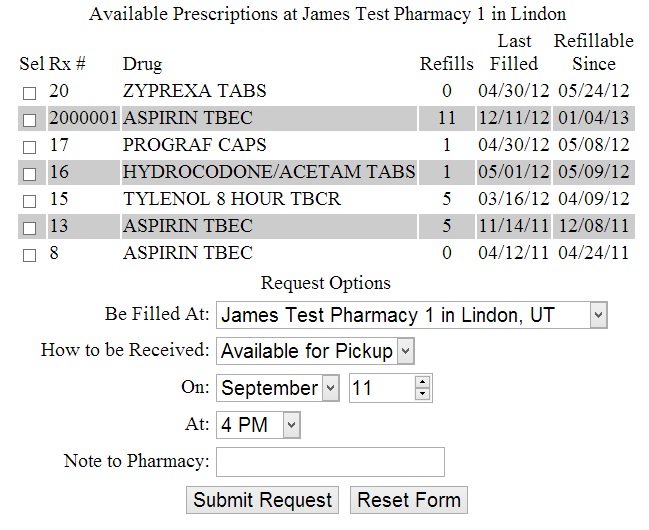
|
If you selected List Available Prescriptions this list will display only those prescriptions that have refills available. If you selected View Patient History this list will display a list of prescriptions, both available and not available for refill. In either case, this list will display a maximum of 50 prescriptions. Select the prescriptions you wish to submit a refill request for. You can do this by checking the box and/or clicking anywhere on the line. Select which site you would like the scripts be available at/from by changing the 'Be Filled At' field.* Set how you would like the prescriptions be received.** Set the date and time for when you would like the prescriptions available by.*** Optionally enter a note for the pharmacy. Talk to your pharmacy if you have questions about special notes they can accept. Submit the request. * - Be Filled At will only display if the pharmacy has multiple locations and the pharmacy allows this option. ** - The options available here may change from time to time. *** - Some pharmacies allow only the selection of date or time, or neither. |
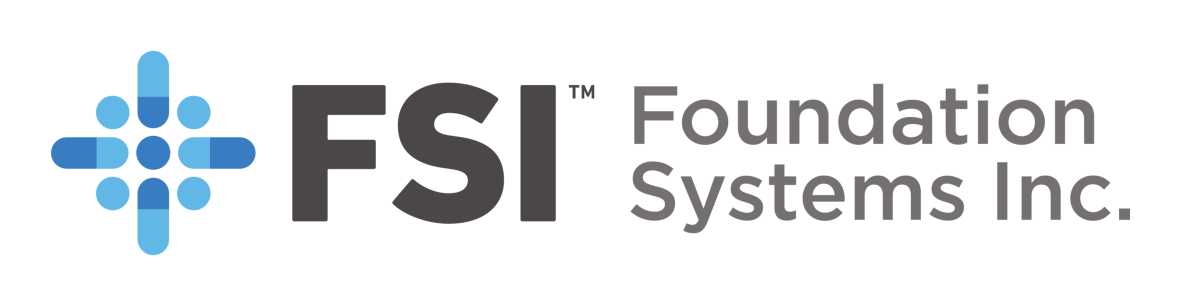
|
||
 |
|
|
Google Play and the Google Play logo are trademarks of Google Inc.
The iOS App Store and the App Store logo are trademarks of Apple Inc.
Disclaimer - Terms of Service - Privacy Policy - Cookie Policy
Do not sell my info

